Link building is the cornerstone of SEO. Any good online marketer or SEO needs to know how to build links to their site to rank well on Google.
The goal of this post is to provide something that all marketers with any skill set can use. Whether you’re new to link building or have been building your backlink profile for 10+ years, you’ll likely find some useful nuggets in this post.
When it comes to running a link building campaign, using the right tools can make your life a lot easier.
While there are hundreds of link building tools marketed to SEOs, the most effective ones help you streamline the process to remove the need to carry out what would otherwise be manual tasks.
Link Building Resources for Beginners
New to link building? These guides explain the basics and get you set up for success:
- What Is Link Building? A Beginner’s Guide: If you don’t like the other guides, this one is more targeted towards beginners. It has some useful tips and provides more background on why link building is so important.
- The Beginner’s Guide to Link Building: A comprehensive link building resource for beginners. It has everything you need to get you started before you move on to more advanced tips and tricks.
- How to Start a Link Building Campaign Fast (And Systematize Everything): Once you know the basics of link building, learn how to launch a campaign that gets you results, fast.
Comprehensive Link Building Guides
Want to skip the 500-word articles and go straight into a deep dive on link building? These massive free guides can help:
- Link Building for SEO: The Definitive Guide: One of my favourite guides. Read it if you want a full background on link building. Learn how to get high-quality links—and what to avoid doing.
- The Advanced Guide to Link Building: Broken up into twelve chapters, QuickSprout’s guide is helpful if you’re looking for tactics to build links.
- Link Building for SEO: How To Do It Right: A massive link building guide with an estimated reading time of 40 minutes. Grab a snack and start learning.
Link Building Strategies
Let’s look at some posts with a wide variety of link building strategies.
- Link Building Strategies: The Complete List (2021): Here, you’ll find over 170 link building strategies, tips, and tactics.
- 8 Unusual Link Building Strategies That’ll Catapult Your Rankings: Looking for some unusual link building tactics? I’ve got 8 for you in this post.
- 3 White Hat Link Building Techniques That Go Far Beyond Links: Ryan Stewart is a former black hat SEO turned white hat. Here’s what he learned about the most effective white hat link building techniques.
- A Simple Guide to Turning (Unlinked) Brand Mentions Into Links: Your brand is probably mentioned in hundreds or thousands of places around the web, but not all sites link to you. Here’s how to turn that around.
- 9 Easy Link Building Strategies (That Anyone Can Use): Just starting out? Use these simple link building strategies to start growing your DA and moving up in search results.
- 10-Point Link Building Cheat Sheet: Here are ten things you can do right now to help build your backlink profile.
- How to Spy Out Your Competitor’s Backlink Profile and Gain 20% More Links to Your Site: Use these tips and my free tool Ubersuggest to find out exactly where your competitors are getting their links from and how to use this information to your advantage.
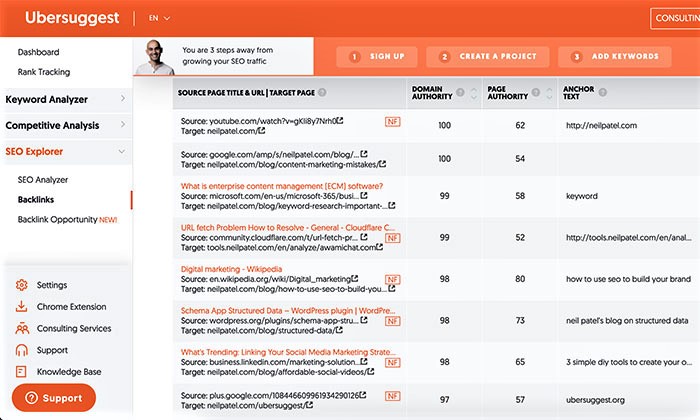
- Broken Link Building: What You Need to Know to Get Links: Learn how to identify broken links on other sites, and recommend your resource as a replacement.
Organic Link Building With Content
Since content is becoming increasingly more important, here are some posts on link building with content:
- The Ultimate Guide to Content Link Building: This guide by QuickSprout outlines how marketers can build links through lists, PDFs, images, and microsites.
- 3 Simple Ways to Build Links With Images: The great thing about using images for marketing is that it’s one of the most efficient ways to build brand recognition and acquire natural mentions to a website.
- How to Use Video for Link Building: Learn about the SEO benefits of video, where to place video, video sitemaps, and places to pitch your new video for potential links.
- 6 Linkable Asset Types (And EXACTLY How to Earn Links With Them): Not into writing? This guide shows you how you can still create linkable content without putting pen to paper.
- How to Get High-Quality Backlinks With Infographics (And Boost Your SEO): This resource offers a step-by-step guide on creating infographics that add value to your audience and generate high-quality links from other bloggers.
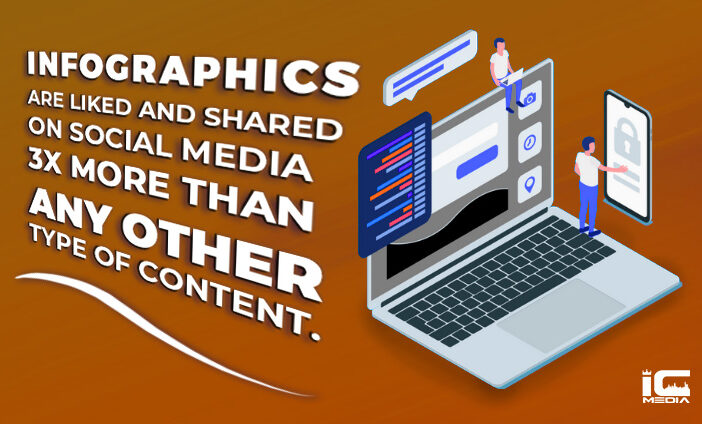
- How To Do The Skyscraper Technique (To Get High-quality Links): Not familiar with the Skyscraper Technique? It’s one of the best ways to get links and outrank your competitors in search.
- What Is Link Bait? 8 Examples To Show You How It’s Done: Creating content and getting zero links? Here’s how to use link bait to reverse Uno your link building strategy.
- Resource Page Link Building: The Only Guide You Need: A resource page (like the one you’re currently reading) is a scalable link building tactic and one of the most popular ways to get backlinks.
Link Building Practices to Avoid
Just as important as the links you should be building is knowing what links you shouldn’t be building. Remember that spammy links pointing to your site is a problem you need to take care of.
- Link Building Techniques: The Good, the Bad, and the Ugly: The link building techniques that get you to the top of search results, as well as which ones will waste your time and hurt your website.
- When & How to Disavow Backlinks in 2021: If you do have a lot of spammy links pointing to your site, you can use Google’s disavow tool to ask Google not to count those links pointing to your site. This post from Moz shows you how to do that.
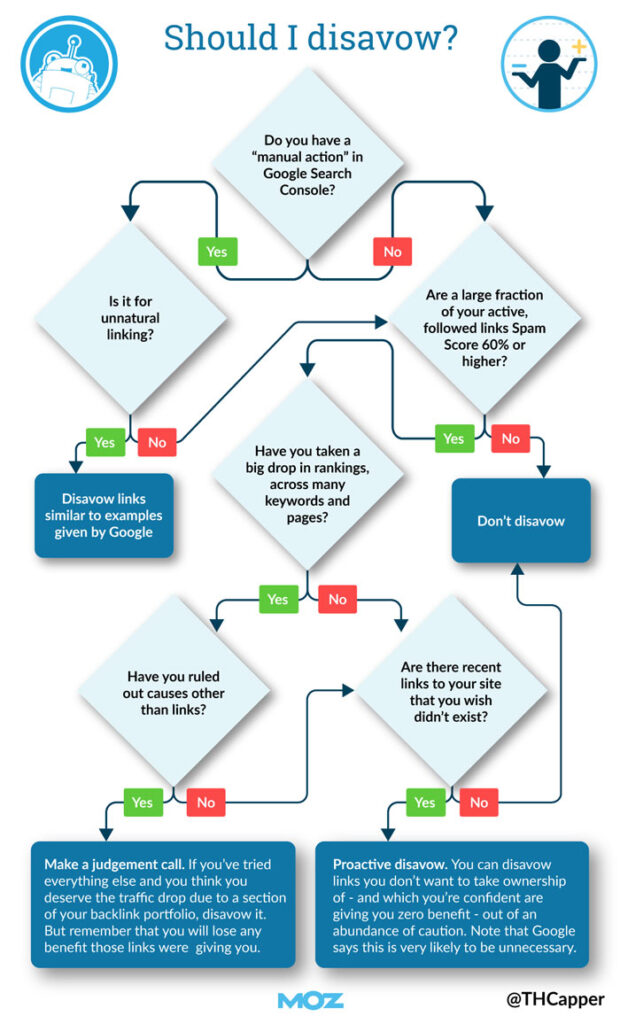
- 5 Types of Bad Backlinks You Don’t Want: Not every backlink is equal. Here’s how to clean up those bad backlinks hurting your link profile and search rankings.
- Avoid These 8 Link Building Mistakes To Future-Proof Your SEO Efforts: Avoid these eight link building mistakes and stay in Google’s good books.
- 5 Reasons Your Content Doesn’t Attract Links (And How You Can Fix It): Not getting links? Here’s how to fix that.
Building Local Links
If you have a local business, these link building strategies are made just for you.
- Local SEO: A Simple (But Complete) Guide: This comprehensive guide tells you how you can get your local business to rank in search.
- 15 White Hat Link-Building Strategies for Local Business: Take a look at these 15 ways (including some unconventional methods) local businesses can get links.
- 13 Ways to Drive More Customers to Your Local Business Using Content Marketing: How you can take advantage of content marketing (blog posts, working with local content creators, etc.) to get quality links for your business.
- Event Link Building: The Complete Guide: Whether you’re a small local business or an international company, hosting local events is a great way to build your brand, both offline and online.
- What Is a Local Link & How to Find More Local Link Opportunities: Don’t know where to start with local link building? This post points you in the right direction.
- 50 Local Link Building Tactics for ANY Budget: The ultimate resource for local businesses, no matter how small.
Herein, we’re going to dive deep into link building tools that you need to know about, as well as share a bonus list of Chrome extensions that you should install. Specifically, we’ll be looking at these top link building tools:
Ten (10) among the Best Link Building Tools Every SEO Needs To Be Using
Successful link building is all about designing a proven process to find link opportunities and reach out to persuade a webmaster or journalist to link out to your content. While it’s certainly possible to build backlinks without using any tools, they can help to make your efforts more effective.
Here, we’ve rounded up ten (10) of the best tools that can help you to build better links…
Running a backlink gap analysis is one of the best starting points for any link building campaign, given that you’re using competitor insights to identify opportunities based on sites that are openly linking out to others who compete in the same space as you do.
Use the SEMrush Backlink Gap Tool to compare your own link profile with your competitors’ and uncover untapped link building opportunities.
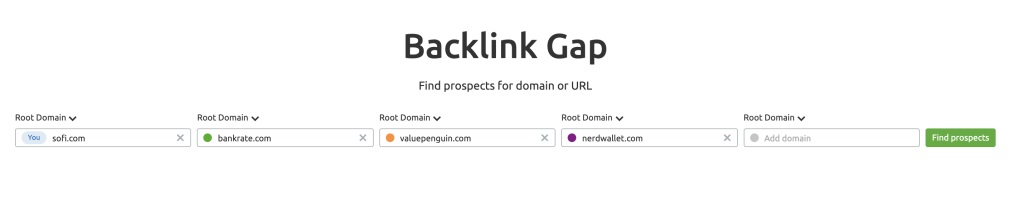
Enter your domain and up to four competitors and hit ‘find prospects,’ and you’ll see opportunities based upon the domains that link to the other sites but not your own.
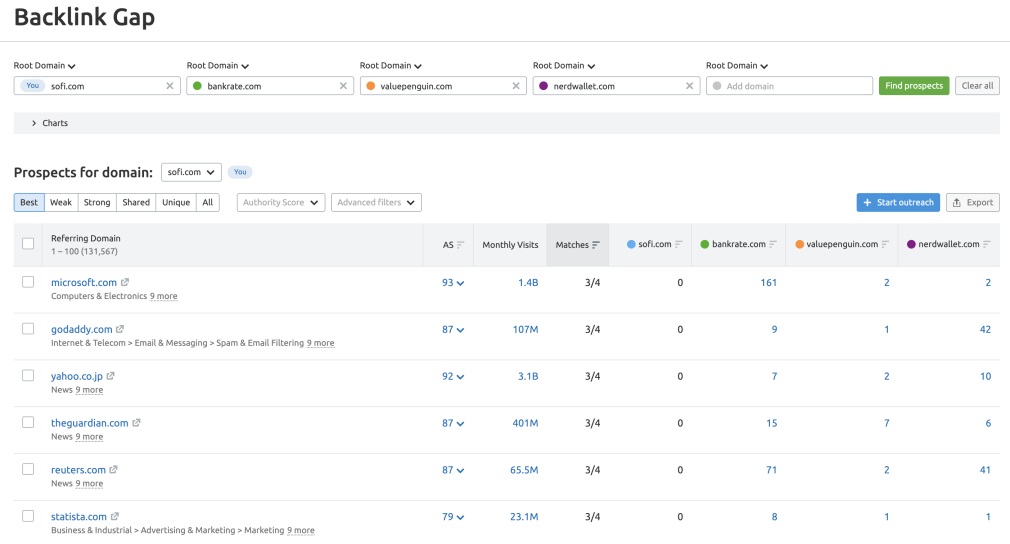
If your competitors have a stronger link profile than you, one of the most impactful things you can do is work to close the “gap” by pivoting your strategy to acquire links that they haven’t got. However, you can also see what backlinks they share so you can find targets to focus on.
By default, you’ll see the results from the ‘best’ tab, which is those domains that point to all of the competitors you entered, but not to you. You can also view the link gap prospects based upon:
- Weak = Domains that point to you less than competitors
- Strong = Domains that point to you but not any of these competitors
- Shared = Domains that link to all entered domains
- Unique = Domains that only link to one domain
Great content deserves to be distributed, and smart link builders are wise to the fact that the more people who know about a piece that’s launched, the greater the chances of it naturally picking up links.
And knowing who to lean on to help distribute your content is one of the fast-track paths to success.
GroupHigh has built the world’s largest, richest, and most current database of blogs online. You can use it to find new prospects, identify influencers, and find other individuals who could further amplify your content.
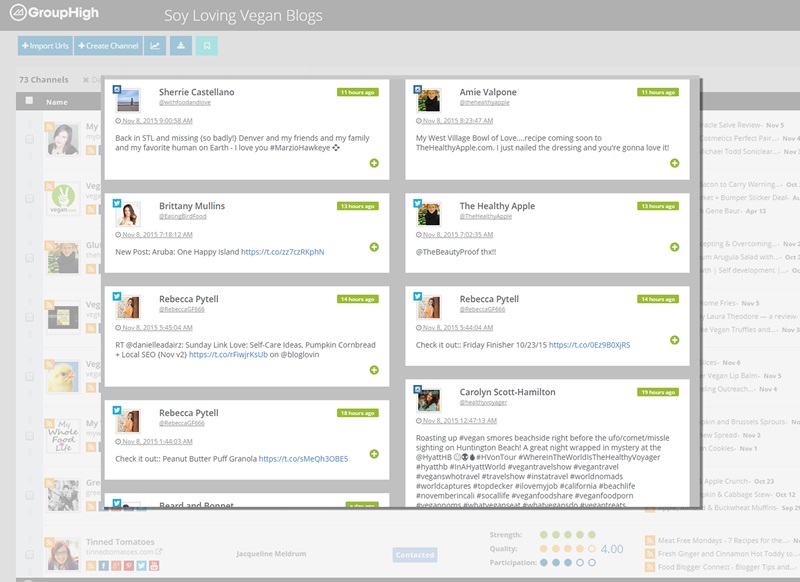
In fact, the number of bloggers in their database currently sits at more than 15 million.
In their own words, “GroupHigh makes it easy to find blog posts, tweets, Instagram posts, and YouTube videos related to your campaign saving you oodles of time to analyze the results.”
In many ways, ContentBird is a do-it-all SEO tool. While many of its features are slanted towards link building strategy, you can also use it to:
- Analyze your backlink popularity and profile
- Track your rankings
- Conduct keyword research for search engine optimization
The one thing I really like about this SEO software and backlink tool is how you can easily integrate link building with your content marketing strategy and search engine optimization. Since they go hand-in-hand, this is a benefit that is not to be overlooked.
Other high-level features of ContentBird include:
- Ability to locate websites for high-quality incoming links.
- Uncover your competition’s backlinks, allowing you to chase after the same links.
- Integration with an email ticket system, which helps with the outreach process.
Last, but certainly not least, this backlink tool has a team member collaboration feature. This is perfect for companies in which more than one person is responsible for marketing and link building strategy. By keeping everyone on the same page, wasted time is kept to a minimum.
When you use ContentBird, link building and content marketing come together in perfect harmony. From an SEO perspective, this is a big deal.
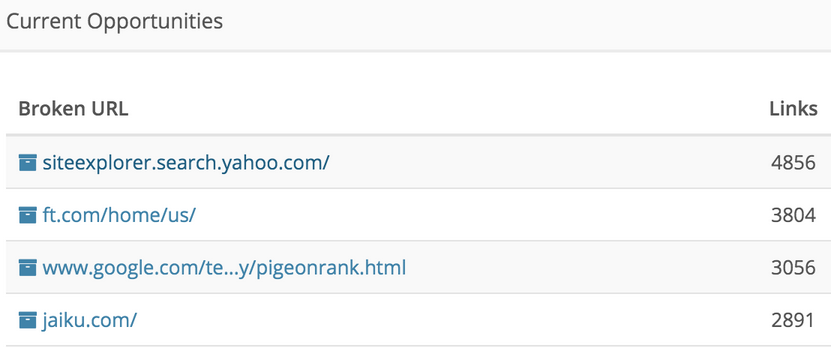
4. Whitespark
There is more to local SEO than meets the eye. If you are interested in ranking for local search terms, using the SEO tool Whitespark would be in your best interest.
An example of this would be the search phrase “Pittsburgh florists.” This turns up the following in Google:

This is in contrast to a general search for “florists” or a related term.
Whitespark is built as a local SEO tool. Here is what it can do for you:
“Use the link prospector to quickly and easily find link opportunities for guest blogging, niche directories, link pages, sponsorships, and more.”
As you search for NAP citations, you’ll find that this SEO tool is your best friend. It saves you time, helps you narrow your focus and gives you the information that you need to reverse engineer your competition’s citations.
Whitespark checker tool helps you find these types of opportunities:
- Guest posting
- Reviews
- Donations
- Directories
- Professional organizations
All of these opportunities put you in a position to build high-quality backlinks to your site, with the intention of improving your link popularity and rankings for local terms.
You can use Whitespark on a broad scale, but it’s best for those who are focused on local results.
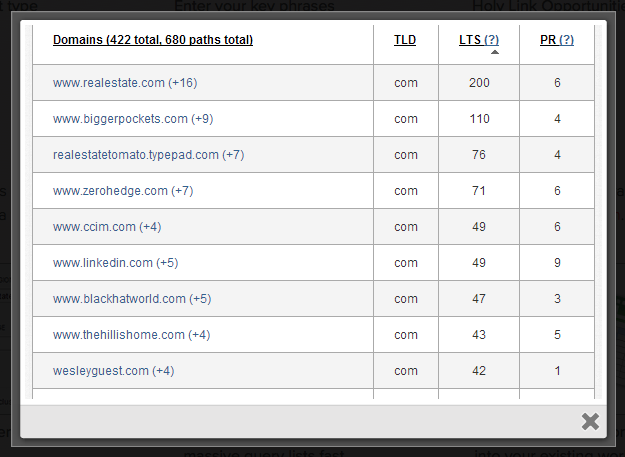
Have you ever struggled to find an email address for a potential link building opportunity? We’ve all been there.
It can be really disheartening when you’re confident that the prospect would love your content, but you just can’t find their email address, no matter how hard you look on their site or search on Google.
Hunter is the perfect tool to help you out in this situation.
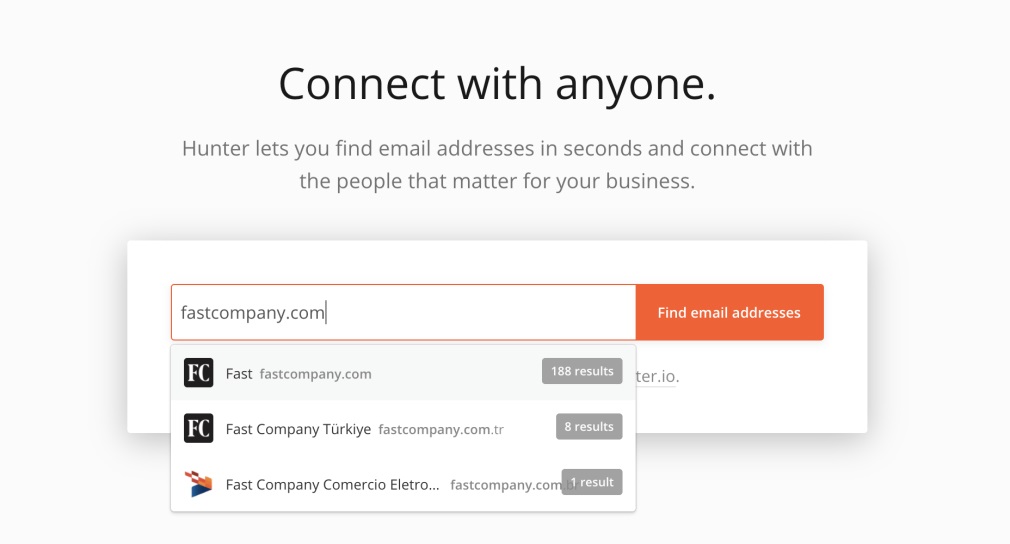
Enter a domain name or company and hit ‘Find email addresses’ to see a list of emails for people at the website or publication.
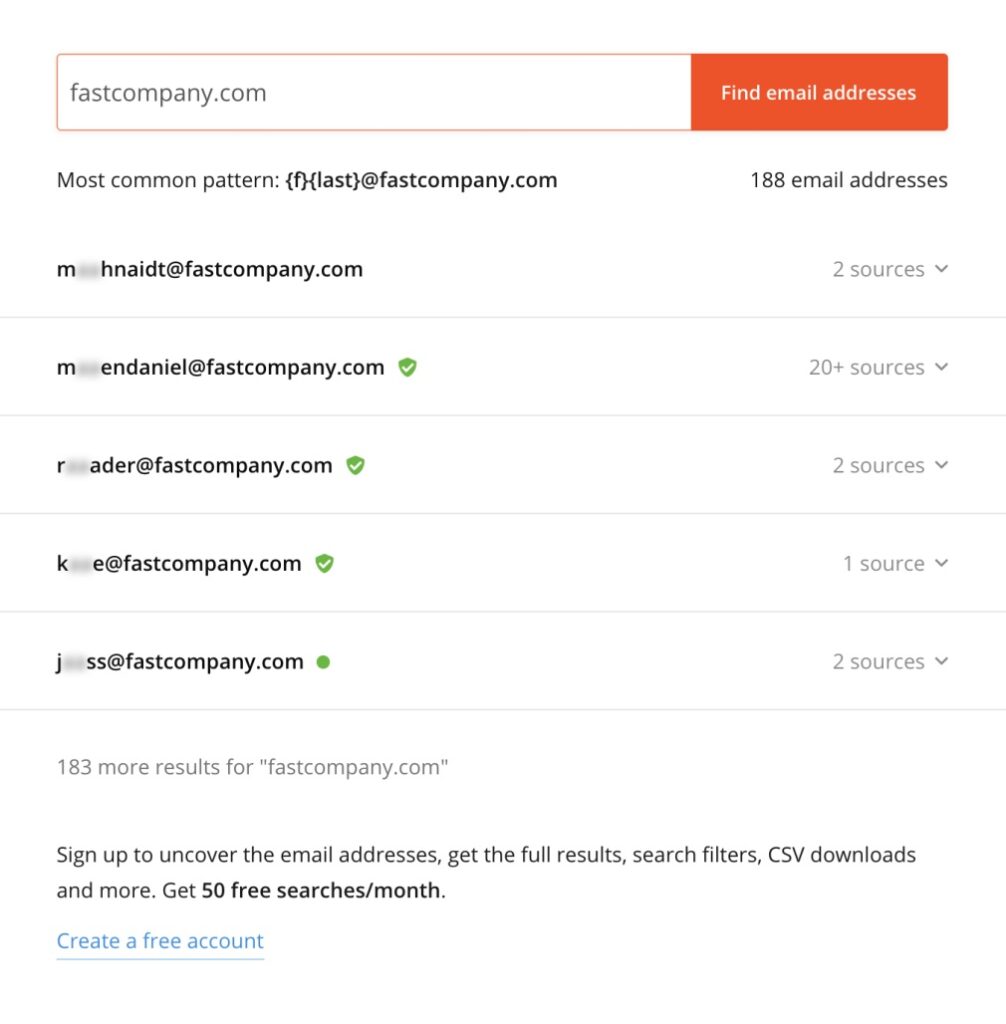
Even without an account, you’ll be able to see the most common pattern for the domain, making it easy to take an educated guess if all you know is a journalist’s name. But you’ll also see a list of sources alongside returned results, helping you to confirm the correct email address or format.
If you want to use the tool to its full capacity, you can sign up for a free account and get 50 searches per month and filter results and download CSVs. Hunter can help cut short those lengthy searches for someone’s email address, leaving you more time to find further prospects to outreach.
6. Google Alerts
When we think about link building tools, it’s probably rare that our minds turn to Google Alerts.
But this free platform is actually a really powerful tool that every link builder should be familiar with, given that it can help you to:
- Be alerted every time someone mentions you online, showcasing opportunities to reach out to try and turn any brand mentions into links.
- See when content that relates to your main keywords is published online, giving you an easy way to find new journalists or bloggers to reach out to and the topics that are trending.
- Know when your competitors are mentioned online, letting you dive deep into who is talking about them and, perhaps more usefully, why.
Google Alerts is extremely simple to set up, too:
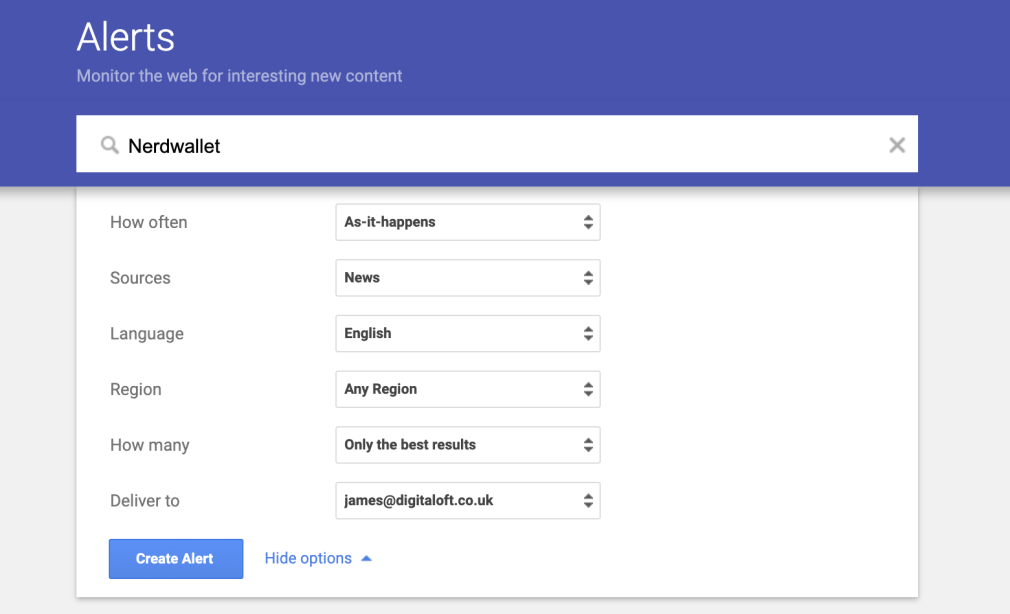
You’ll then receive alerts on these straight into your inbox, leaving you to act on these.
Think of Google Alerts as a discovery platform for link opportunities. While it’s not a dedicated link building tool, it’s one that can absolutely help you find new prospects and gain competitor insights by email.
When it comes to link prospecting and outreach, there aren’t many backlink tools with as much power and as many features as Pitchbox.
Here is how the company describes itself:
“Pitchbox automates the grunt work so you can focus on what you do best: creating real, person-to-person connections with the people you want to reach.”
If you are serious about your link building strategy and taking your brand to the next level, Pitchbox is a backlink tool that you should access regularly.
Outreach is the name of the game when it comes to building the highest quality natural links. With this tool, you can find targeted opportunities based on your search preferences. Also included are the contact information and social profiles for each prospect.
But, Pitchbox takes things one step further, by providing an automated follow-up feature. This gives you the opportunity to stay in touch with incoming link prospects, even when you don’t have the time to do so.
Finally, its Intelligent Templates ensure that your outreach stands out from the crowd. You don’t want your email to be buried. You want it to be taken seriously. Through the use of a well-organized template, you can personalize each outreach making it a game-changer for a sophisticated building strategy.
Pitchbox provides a variety of high-level features, all without bogging you down with needless details. This is a big plus for anybody looking to build links in an efficient manner.
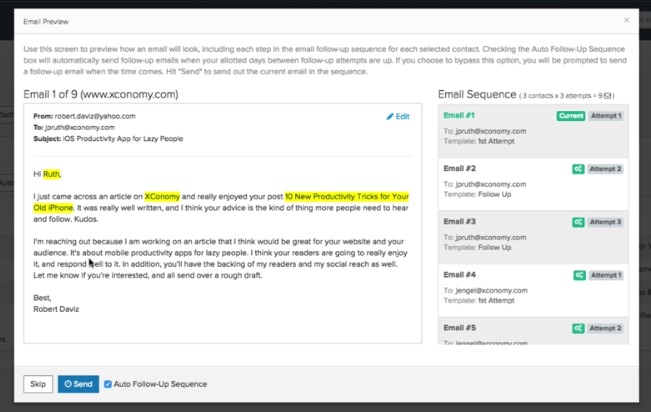
Backlinks remain one of the most critical parts of Google’s algorithm. So, if your competitors have more high-quality links than you, they’re in a better position to beat you to the top of the search results.
With Ubersuggest, you gain access to backlink data for your competitors, allowing you to better understand their link profile while targeting the same links. Here’s what you need to do.
Step #1: Enter Your Competitor’s Domain and Click Search
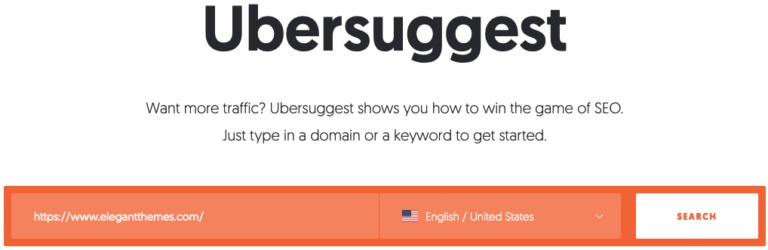
Step #2: Click Backlinks in the Left Sidebar

Step #3. Review the Overview
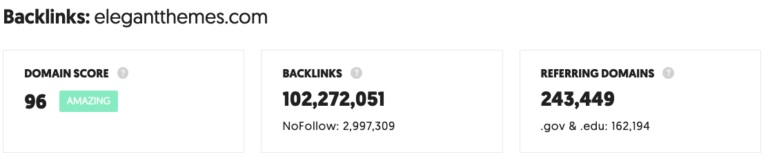
All three of these numbers are an important part of a site’s ability to rank high in the search engines:
- Domain score – overall strength of the website, ranging from 1 (low) to 100 (high)
- Backlinks – number of incoming backlinks from other sites
- Referring domains – number of unique domains linking to the site
Step #4: Scroll Down to Backlinks
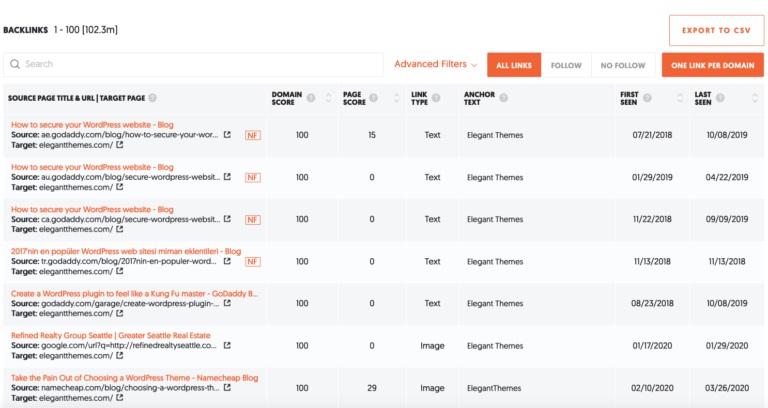
While the above information helps you better understand the health of the website, it’s this step that you’ll use to actually gain more backlinks.
These results show the following:
- Source page title and URL – the title that shows up in a Google search for the URL, along with the URL itself
- Domain score – overall strength of the website, ranging from 1 (low) to 100 (high)
- Page score – overall strength of the URL, ranging from 1 (low) to 100 (high)
- Link type – whether the link is text or image-based
- Anchor text – clickable text in a hyperlink
- First seen – first time Ubersuggest’s robots identified the backlink
- Last seen – last time Ubersuggest’s robots confirmed the backlink
Use this information to secure the same links as your competitors. For example, in the final row above, there’s a link from Namecheap to your competitor’s home page. With a domain score of 100, this would be an excellent link to pick up.
Link building comes down to one thing: generating as many high-quality natural links as possible. Although quality is more important than quantity, that doesn’t mean that you don’t want to know when you secure a new incoming link.
Linkstant was built on the premise that you want to know about every new backlink to your website. With one of these backlink tools, you will find out about every link, right now, not later.
There is no more manual process for pinpointing new backlinks than with this backlink tool Best yet, you don’t have to wait days or even months to find out about your new backlinks.
Here are some of the many benefits of using Linkstant:
- It keeps you motivated, as there is nothing more exciting than realizing that you secured a quality and free backlink.
- You can see who is most interested in your website and content, leveraging this for future benefits.
- You can see why others are linking to your website, either for good or bad reasons. If the link is associated with a negative review, you can take immediate action.
Linkstant can’t be directly attributed to building new links, but it indirectly helps your building strategy in a number of ways.
For example, you may find that a particular blog post is receiving a lot of attention. As it generates link after link, you shouldn’t sit back and let things happen. Once you know a post is hot, you can milk the link popularity for everything it’s worth, such as by promoting it on Facebook.
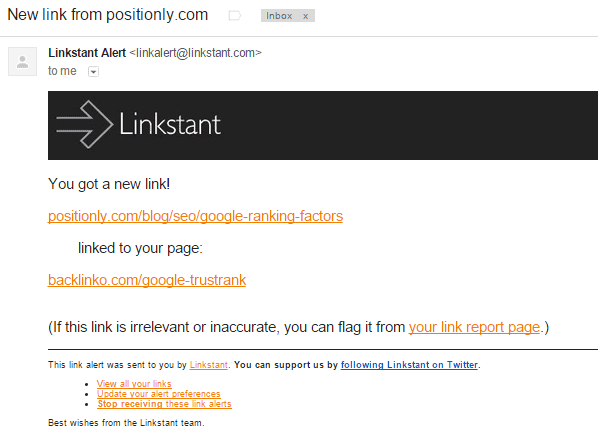
(Screenshot courtesy of Backlinko)
Linkody gives you a clear overview of what your competition is up to, in regards to their link building strategy. Much the same as Linkstant, it gives a variety of backlink check tools to better understand your backlinks.
Linkody lets you know when you get (or lose) a backlink. It also provides info on your new backlinks (like Mozrank and anchor text).
Cool Feature: Linkody emails you when a competitor gets a new backlink. That way you can swoop in and try to get the same one for yourself.
You can also use Linkody to review your competitor’s entire backlink profile:
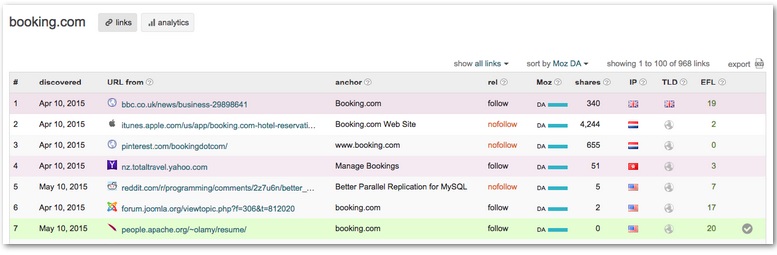
With this, you are provided with the following information:
- Number of links
- When each link was discovered
- Where the URL is coming from
- Anchor text
- Moz Domain Authority
- IP
- TLD
- EFL
All of these details can help you better understand your competition. If you aren’t outranking a competitor, you may not have to look any further than their backlink profile to understand why.
Linkody has divided its link building process into three phases:
- Locating and monitoring backlinks.
- Assessing backlinks through advanced metrics.
- Review your competitors’ backlink strategy (to make yours better).
With this three-step approach, you can use one of the backlink tools like Linkody to better understand your competition and power your link building to the next level.
“Outreach” is a buzzword that continues to pick up steam with each passing day. In the SEO world, this is nothing more than connecting with website owners to offer something of value in return for a free backlink.
With BuzzStream, you can streamline the often challenging process of email outreach.
Here’s what BuzzStream has to say about its link building features:
“Keep your link development projects on track – and see where every campaign’s at with a touch of a button. Set reminders to follow up, track campaign progress, and share tasks with your team – so you work like a well-oiled machine.”
How many times have you sent out an email and then forgot all about it? If you follow this path in the future, you’ll continue to waste time and money.
Using BuzzStream improves your process, saves you time and allows you to generate the best possible results.
You shouldn’t expect every email to generate a positive response, but the more that you send, the greater chance you have of making a connection. Using BuzzStream takes all of the stress out of this process.
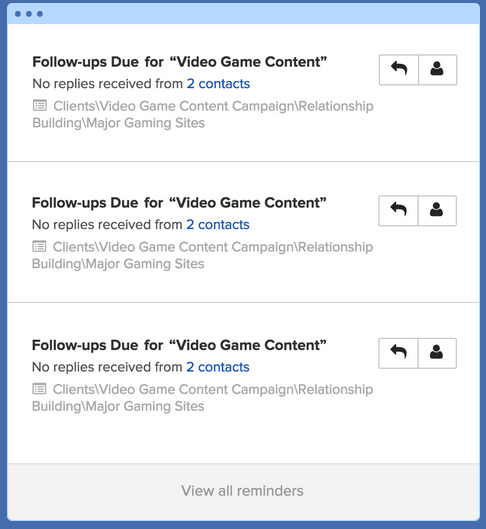
Bonus: 5 Chrome Extensions Every Link Builder Needs To Know About
Alongside using the right set of link building tools, you’ll also find that Chrome extensions can help make certain tasks easier or faster to do. As a bonus, here are 5 Chrome extensions that every link builder needs to know about:
1. Linkclump
One of the most frustrating things when checking out potential link building opportunities straight from the SERPs is opening up web pages in a new tab by right-clicking and selecting this.
Linkclump can help you save a few seconds on every page while prospecting for link opportunities, simply by allowing you to open or copy multiple links simultaneously. It’s as easy as dragging a selection box around the links you want to use.

It might not sound much, but saving even a second on every prospect can quickly add up over hundreds or thousands of opportunities across a week, month, or year.
2. Nofollow
Nofollow can outline nofollow links on a webpage for you, meaning you don’t need to view the source code of a page or inspect elements to see whether or not that latest link you landed has had the rel=”nofollow” attribute applied.
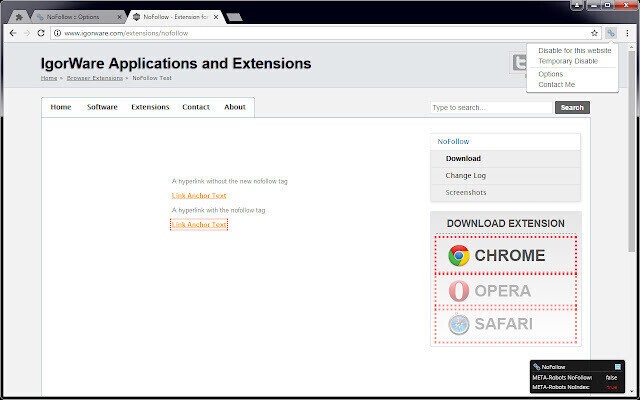
This can help save time and speed up your link reporting.
3. Check My Links
Check My Links is a simple but powerful extension that crawls a web page and checks for broken links.
The purpose of this was intended as a way for web developers to double-check that there aren’t any broken links on their pages. However, it can help SEOs to find opportunities for broken link building campaigns.
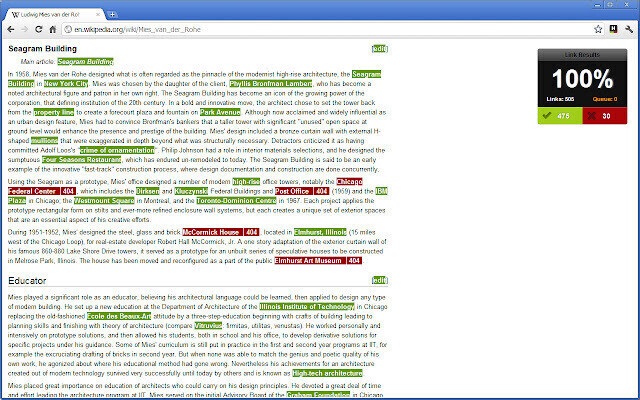
You can easily check for broken links on web pages and sites that you’re looking to land a link on while also using the extension to ensure that your own site isn’t linking out (or internally) to dead pages.
4. SEOquake
SEOquake is “A Powerful SEO Toolbox for your Browser” and can help you to carry out many SEO tasks straight from your browser.
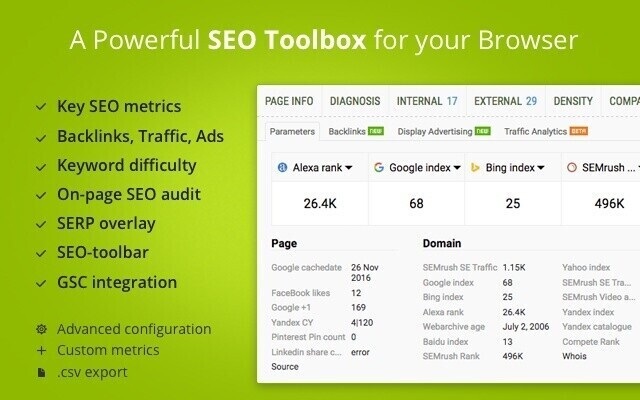
Here are just a few tasks that the extension can help you with:
- Quickly viewing all major SEO metrics
- Analyzing the SERPs and exporting as a CSV
- Estimate the keyword difficulty of a search query
- Run a complete SEO audit of a web page
- Examine internal and external links
It’s an extremely versatile and useful extension that we’re pretty sure you’ll love, helping you to conduct tasks to take your site’s performance to the next level in real-time.
5. Scraper
Scraper helps you to collect data from web pages as a spreadsheet. When it comes to using this as a link building tool, it’s an effective way to scrape the SERPs to find link opportunities or compile data studies for digital PR to help you pull down data.
You can use the tool in a similar way to Scrapebox that we looked at above, but have it as a handy Chrome extension.
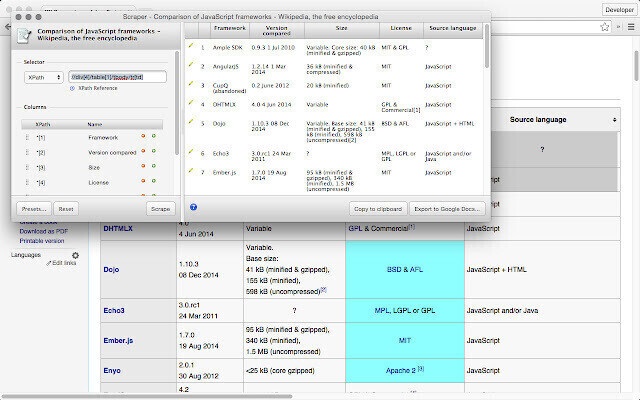
To note: You will need to understand how to use XPath to use the Scraper extension.
Q&A on Link Building
Have questions about link building, or want to demonstrate your link building expertise? Here are some places where you’ll find lots of people asking about link building:
Conclusion
There you have it! More than 60 great link building resources to chew on.
As you can see, there isn’t one way to gain backlinks. There are many strategies you can use to start establishing yourself (and your business) as an industry thought leader.
The earlier you start putting effort into gaining links, the quicker you’ll gain authority in search results and start outranking your competitors.
What are your favourite link building tools?